I’ve always been a fan of home automation, but the investment in off-the-shelf solutions that might not meet my specific needs has held me back from exploring it further.
What if there was an app that lets you build a smart device yourself, faster than it takes for a store-bought one to be shipped to your door?
In this blog post, you’ll find a list of DIY home automation projects using Viam, a comprehensive smart device and robotics software.
These projects are budget-friendly and easy to start, especially if you're new to robotics or have a hectic schedule.
Dive in and start creating!
Build a Raspberry Pi home automation project
1. Create a Raspberry Pi cat feeder with machine learning
Imagine getting a few extra moments of sleep before you start your workday.
With this Raspberry Pi home automation project, you can automate your pet’s morning meal and give them extra treats while you're away.
This project provides an opportunity to dive into computer vision and image processing, learning how to apply machine learning to create a smart and efficient solution for your pet's needs.
Difficulty Level: Easy. Perfect for those looking for beginner Raspberry Pi projects.
Viam Services & components you’ll need to build a Raspberry Pi cat feeder:
- Board
- Camera
- Motor
- Machine Learning
- Data Management
- Vision Service
Other items you’ll need to build a Raspberry Pi cat feeder:

This image showcases the hardware setup of the Raspberry Pi pet feeder. This includes how the wiring is setup. A webcam is connected directly to the Raspberry Pi via a USB input, while the 12V power supply, Nema 17 stepper motor, and the stepper driver are connected through jumper wires.
- Raspberry Pi with microSD card (and microSD card reader)
- Raspberry Pi power supply
- Stepper motor and motor driver
- 12V power supply adaptor for motor driver
- Simple USB-powered webcam
- Assorted jumper wires
- A custom 3D printed pet feeder, open source and optional!
Steps to building your very own Raspberry Pi cat feeder:
- Assemble all of your hardware components.
- Configure and test your robot in the Viam app.
- Put the pet feeder in front of your beloved pet and check your camera.

- Start collecting pictures of your pet in the Viam Data Manager.
- Create a dataset and tag all the pictures of your pet.
- Train a model on your pet dataset.
- Deploy your custom machine-learning model onto your robot.

This image is showing the control tab of Viam's app, now with the transform camera included and toggled on, allowing for a cat with an accurate tag of the cat's name "miley" to be seen.
- Control the pet feeder with some code.
- Watch your pet eat treats whenever the pet feeder sees your pet!
2. Make a DIY home automation assistant robot, featuring Raspberry Pi

Getting up from your couch for a beverage is now a thing of the past. Having a personal assistant robot that transports beverages, snacks, or pretty much whatever you want in between the rooms of your house is easier than you think.
With a rover base, camera, ultrasonic sensors, and batteries, you can make a DIY home automation robot that carries and serves drinks to you and your guests around your home!
As you continue to learn, you can scale up this project with features like obstacle avoidance, making your robot even more efficient and autonomous.
Difficulty Level: Intermediate. Perfect for those looking to build a Raspberry Pi AI project!
Viam Services & components you’ll need to build a personal assistant robot:
- Board
- Camera
- Base
- Ultrasonic sensors
- Vision Service
- Machine Learning
Other items you’ll need to build a personal assistant robot:
- Raspberry Pi, with microSD card
- Assembled SCUTTLE rover
- T-slotted framing: 4 single 4 slot rails, 30 mm square, hollow, 3’ long
- T-slotted framing: 2 single 4 slot rail, 30 mm square, hollow, 12 inches long
- T-slotted framing structural brackets: 30mm rail height
- Two ultrasonic sensors
- A 12V battery with charger
- DC-DC converter, 12V in, 5V out
- USB camera
- A box to hold drinks
Steps to building your very own personal assistant robot, featuring Raspberry Pi:
- Set up your robot’s board and base.
- Configure the camera and ultrasonic sensor.
- Configure an ML Model Service to detect people and objects.
- Set up a detection camera.

- Write some robot logic that detects obstacles and moves the base around to your desired person.
- Enjoy your personally-delivered drinks.
3. Build your own security camera system
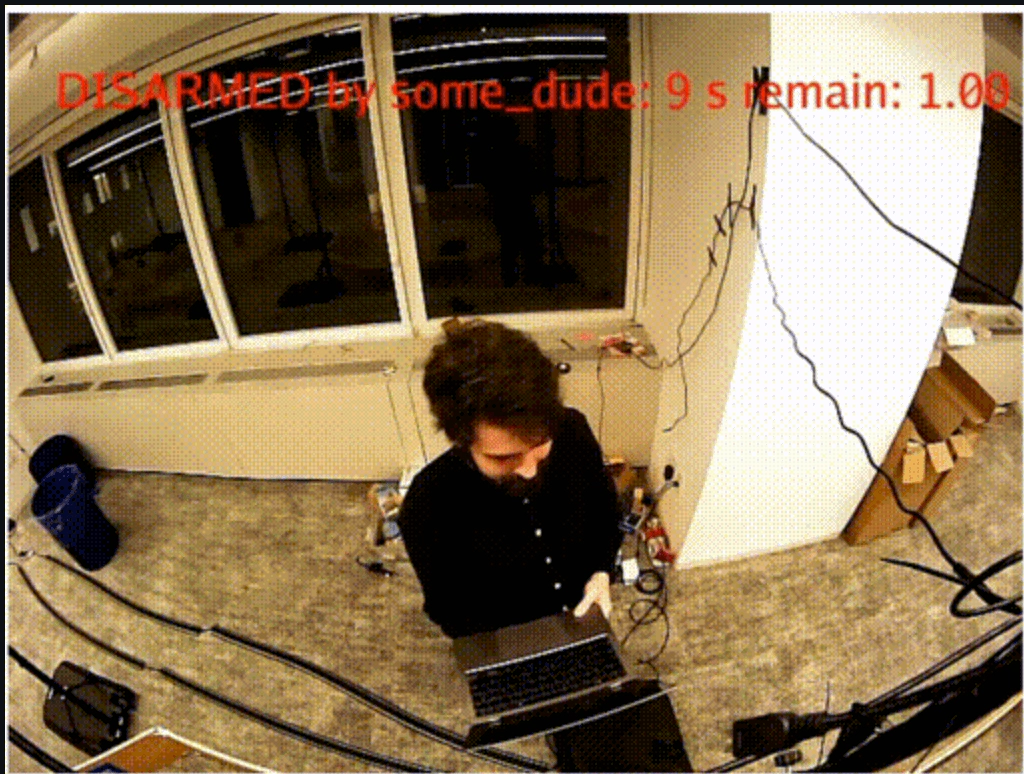
Picture this: a home security system that recognizes your family and friends, grants them access, and sends you text alerts when the doorbell rings. With this DIY security camera system, you can move beyond the constraints of off-the-shelf options.
Using the machine learning capabilities of Viam, you can build a smart security system with just a board and a camera. After detecting an approved face, it will disarm the alarm.
Simple, effective, and uniquely yours.
Difficulty Level: Easy. Perfect for those in search of cheap robotics projects.
Viam Services & components you’ll need to build your own security camera system:
- Board
- Camera
- Machine Learning
- Vision Service
Other items you’ll need to build your own security camera system:
Steps to building your very own security camera system, featuring Raspberry Pi:

- Create a new machine in the Viam app and install viam-server on your new machine.
- Configure your camera component and test it in the Control tab.
- Set up your security camera in your desired location in your home.
- Capture images of your family members and create a dataset for people you want to identify with your robot.
- Train a model on your dataset.
- Configure a facial detector using that trained model.
- Configure a verification system and configure a transform camera.
- Watch your verification system in action!
See the full tutorial on how to build your own security camera system
If you want to create a custom security camera tailored to your unique needs—whether it's for identifying wildlife around your home, monitoring your pool to safeguard children, or any other purpose—check out our tutorial, "Build your own smart security system."
What DIY home automation project will you build?
These projects are not just fun but also great starting points for learning how to build simple robots with Viam. If you’re looking for more inspiration and tutorials, check out some of our other robotics projects for beginners.
And if you need any help along the way, join our online community to ask questions, get inspired, and share your creations with others!
Happy building!


.png)